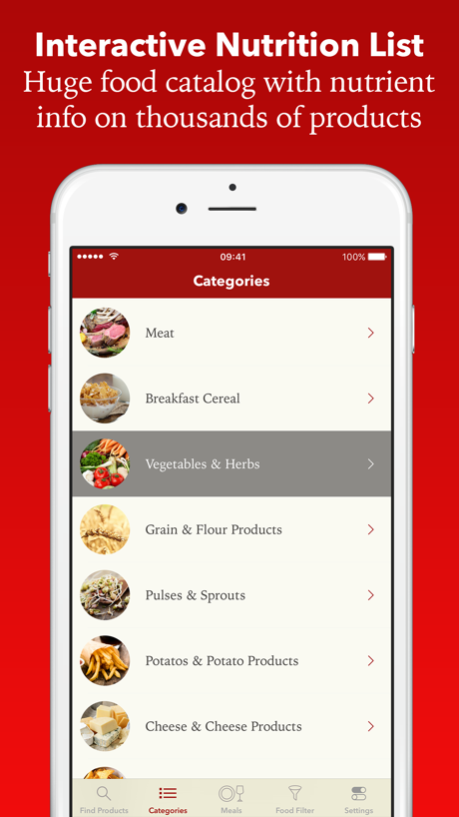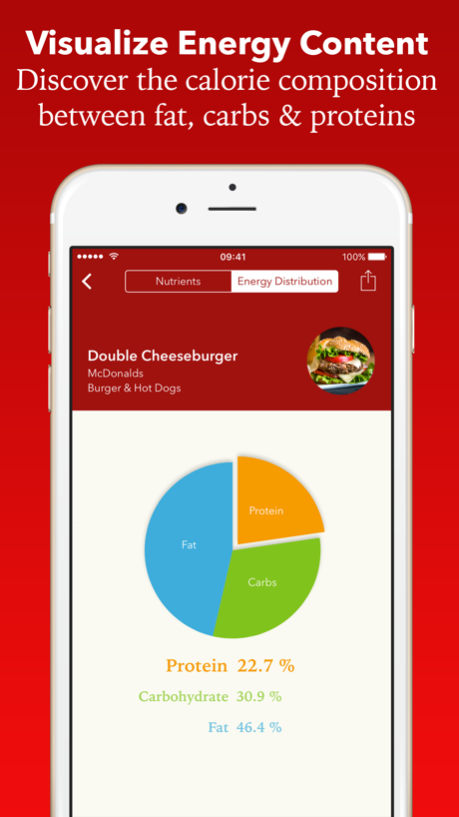NutriCheck Food Nutrition Info 3.5.7
Paid Version
Publisher Description
Strengthen yourself!
Plenty of vitamins & natural nutrients are your body's best defense against viruses, cold and the flu. Optimize your food with «NutriCheck»!
«NutriCheck» is like having a nutritionist in your pocket!
Discover detailed nutrition facts including vitamins, minerals, amino acids, fats and even WW points. Calculate nutrient results for entire meals. Optimize your nutrition intake before sports challenges, during a diet or for specific health reasons. The possibilities are endless!
** «NutriCheck» is the #1 nutrition reference app in Germany **
** «NutriCheck» does, what books never had the chance to do **
≡ COMPLETE NUTRITION INFO ≡
«NutriCheck» tells you all about the sugar in your diet. It uncovers carbohydrates, fat, protein, sodium or fiber content. Even vitamins and minerals, since these are important to a fit, agile and healthy lifestyle.
And because we all love different foods, the app provides an endless variety with tens of thousands of products to pick and choose from. All in as little time as possible, thanks to the powerful search and smart filter systems. It’s quite unlike any nutrition book you ever had!
≡ POWERFUL NUTRITION EXPLORER ≡
Find out quickly what’s beneficial to your diet and what’s not: Use the built-in “sort & filter” system to browse lists by select nutrients. Discover foods highest or lowest in specific macro-nutrients, vitamins or minerals without effort.
Identify what’s high in magnesium or browse for products with the lowest amount of sodium.
We’ve even made it possible to combine two questions like these and uncover items which deliver the best nutritional value overall. The possibilities are endless.
≡ MEAL BUILDER ≡
“Meal builder” returns results for two or more products, for example nutrient contents from a personal recipe. Combine all the ingredients and NutriCheck will show you the meal’s total calories, carbs, minerals and vitamins. Why? Because every diet can be improved, one meal at a time.
≡ SMART SEARCH ≡
The hardest part about identifying good food is to actually find it. That’s why we made it really simple. Smart search lets you type and see results straight away. Of course this works together with our smart sorting for even more powerful results.
≡ APP DETAILS ≡
- Huge database with tens of thousands of products
- More than 65,000 nutritional datapoints such as calories, amino acids, fat & fatty acids, carbohydrates, protein, salt / sodium, vitamins, mineral composition
- Integrated Serving Size / nutrition results calculator
- Smart search with auto-matching of entries, even Siri-enabled
- Sort & discover foods highest in specific vitamins & minerals
- Meal builder / Menu planner
- Quickly add regional products by yourself
- Save your personal portion sizes
- Macro nutrients broken down as pie chart
- VoiceOver support
Dec 28, 2018
Version 3.5.7
We have updated the app and introduced countless new food options. Enjoy!
About NutriCheck Food Nutrition Info
NutriCheck Food Nutrition Info is a paid app for iOS published in the Reference Tools list of apps, part of Education.
The company that develops NutriCheck Food Nutrition Info is Jommi UG (haftungsbeschrankt). The latest version released by its developer is 3.5.7.
To install NutriCheck Food Nutrition Info on your iOS device, just click the green Continue To App button above to start the installation process. The app is listed on our website since 2018-12-28 and was downloaded 1 times. We have already checked if the download link is safe, however for your own protection we recommend that you scan the downloaded app with your antivirus. Your antivirus may detect the NutriCheck Food Nutrition Info as malware if the download link is broken.
How to install NutriCheck Food Nutrition Info on your iOS device:
- Click on the Continue To App button on our website. This will redirect you to the App Store.
- Once the NutriCheck Food Nutrition Info is shown in the iTunes listing of your iOS device, you can start its download and installation. Tap on the GET button to the right of the app to start downloading it.
- If you are not logged-in the iOS appstore app, you'll be prompted for your your Apple ID and/or password.
- After NutriCheck Food Nutrition Info is downloaded, you'll see an INSTALL button to the right. Tap on it to start the actual installation of the iOS app.
- Once installation is finished you can tap on the OPEN button to start it. Its icon will also be added to your device home screen.